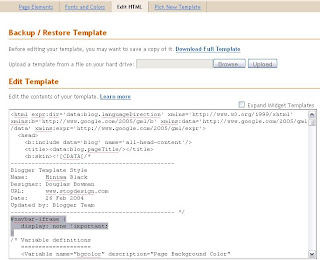
How many of you have been annoyed by the navigation bar at the top of your blog? In my opinion, it just takes away from our blogs. Being a computer science guy, I knew that there had to be a simple solution to removing it. After a bit of research I found out that a simple CSS definition would work quite nicely in this situation.
For those of you who don't know what CSS is, it is simply an extension to HTML or any kind of XML document that allows for changes to the way a web page is laid out. In this case we will use it to remove the annoying navigation bar. Now that we know what CSS is, how do we implement it?
Obviously, you must first log in to your blogger accout. Under the section titled Manage Blogs click on layout. Near the top you will find four options: Page elements, Fonts and Colors, Edit HTML, and Pick New Template. What we are interested in is editing HTML, so click on that link and it will take you to the html layout of your blog. If you have never seen HTML before, what is laid out on the page before you may seem like gibberish, but have no worries for what you are going to do is simply paste a bit of code just above the Variable definitions. Search for /* Variable definitions and post this code above it:
#navbar-iframe {
display: none !important;
}
Click on preview to make sure it works and then save template. That's it, you're done!
Very good information is passing by you and in a very good manner. Its a day to day problem facing by us.You explained all the thing in very clear way. Thanks for this article.
ReplyDeletedigital signature Adobe Acrobat